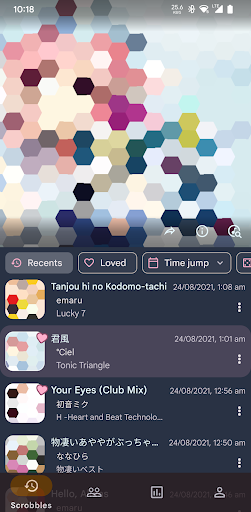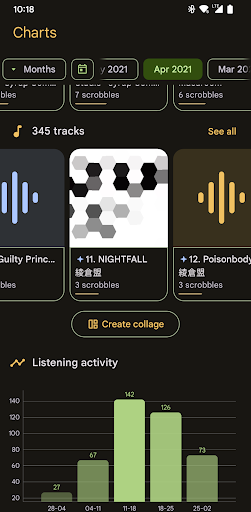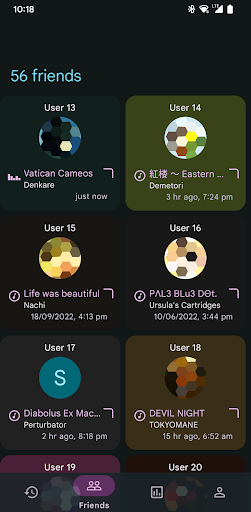Feature packed music tracker with slick animations
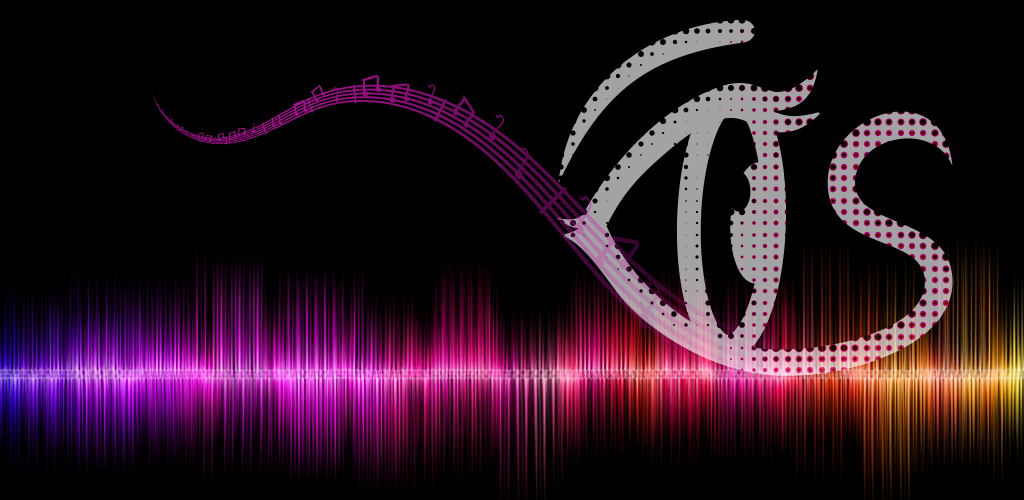

Pano Scrobbler for LastFM v4.1 GH [Beta] [Unlocked] Mod Apk
| Name | Pano Scrobbler for LastFM |
|---|---|
| Publisher | kawaiiDango |
| Genre | music-audio |
| Size | 6.2 MB |
| Version | LastFM v4.1 GH |
| MOD Info | Premium / Paid features unlocked |
| Get it On |
|
What's new
- Bug fixes
Features:
– No ads ever
– Scrobbles to Lastfm, Librefm, GNUfm, ListenBrainz, Maloja, Pleroma
– * Scrobble to a CSV or JSONL file locally
– * Interactive notification: View song info, edit, love, cancel, or block songs directly from the
notification
– View song, album, artist, album artist, and tag details
– View scrobbles from a specific time, such as last year or last month
– Edit or delete existing scrobbles. Remembers edits
– Extract or Fix metadata such as “Remastered” with regex pattern edits
– Block artists, songs, etc., and automatically skip or mute when they play
– Check what your followed users are listening to and view their stats
– Identify and scrobble a song from the microphone
– * Scrobble from the S app and Pixel Now Playing
– Import and export settings, edits, and blocklists
– View charts with change indicators for specific time periods,
– * Charts are also available as a customizable home-screen widget
– * Collage generator
– View scrobble count graphs and tag clouds
– Get a random song, album, or artist from your listening history
– Search for a songs, artist, or album
– Fetch albums and album artists from Lastfm, if missing, before scrobbling
– * Get your top scrobbles digests as a notification at the end of every week and month
– Add or remove personal tags
– Mix and match themes
– * Broadcast Intents for automation apps
Features marked with * are not available on TV due to OS limitations.
Download Pano Scrobbler for LastFM
Download (6.2 MB)You are now ready to download Pano Scrobbler for LastFM for free. Here are some notes:
- Please read our MOD Info and installation instructions carefully for the game & app to work properly
- Read the FAQ carefully for more details